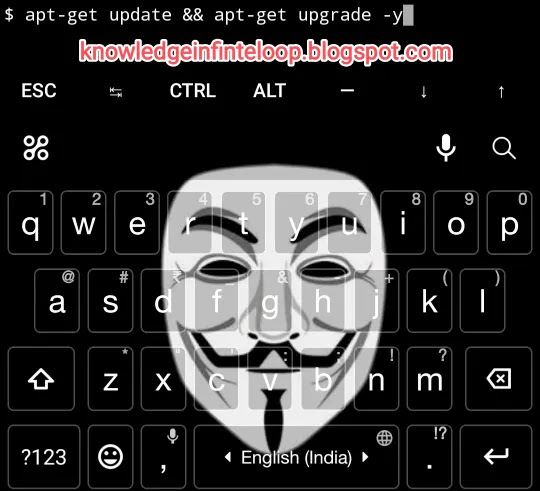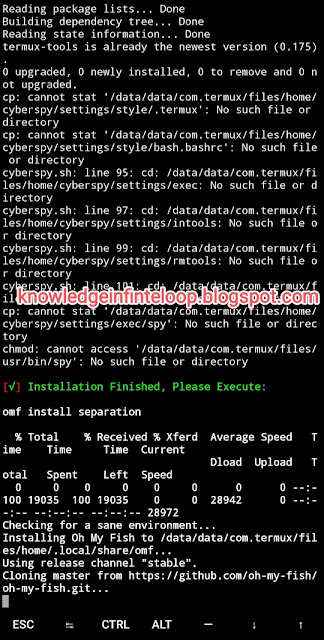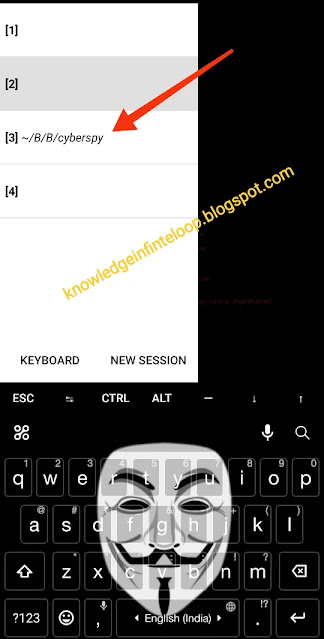Are you facingdifficulty while using Linux on your termux? Fish shell is a great and easy solution of this.
What is Fish shell linux?
Fish shell is a user-friendly, a very interactive designed that work very well with other shell. Best feature of Fish shell is it easy to discover, remember and to use.
It comes with tons of features, syntax highlights, excellent runtime help.
Fish shell used for?
It is used for command-line interface which helps you operate your computer by starting other programs in macOS, Linux, and other family as well.
Can we install fish shell on termux?
Yes, you can easily able to install fish shell on termux just by entering basic commands.
How to install Fish shell on Termux?
To install Fish shell on termux just follow below basic commands and you can now use fish shell (a very user-friendly) on your termux application.
Can I and How to install Fish shell on termux without rooting?
Yes, you can install Fish shell on termux without rooting your android phone or by fake root your termux application.
If you don't know How to root termux without rooting android smartphone... Then checkout our this page!!
>> How to get root access in Termux without rooting android smartphone 2023
Official Fish Shell Site: https://fishshell.com/
Official Termux Site: https://termux.com/ && https://wiki.termux.com/wiki/Main_Page
How to install Fish shell on Termux application without rooting - 2023
> Installtion
Just follow below command carefully:
> Requirement: Root not Required
As you know older version of termux is not working anymore so you have to update it, either you can download termux from their official page HERE or you can download it from Playstore and later update it.
To update or if you get 403 forbidden error or repository server down then follow: Fixed Termux all Errors - 403 forbidden
Command To Follow:
=> Update Termux
$ apt-get update && apt-get upgrade -y
$ git clone https://github.com/Darkmux/cyberspy
$ cd cyberspy
$ ls
$ bash cyberspy.sh
Now, installation of Fish shell completed on your termux application android phone.
Here, question arises... How to use Fish shell on termux linux operating system?
To get all commands of Fish shell, call help command:
x grep --help ( write text after x, as shown in above image)
To know about what is fish shell by it's own linux, then use command:
x fish
One of the best thing of the Fish shell it automatic suggest commands to you as you type only 30% it suggest you other 70% of command to your in Fish shell linux terminal on your termux android smartphone.
When you check your tab by swiping from left to right it shows something like this !!
That's it!!
Enjoy!!💖
Join our Telegram Family :- Telegram
- Data connection problem
- Spellings mistake
- Big letters using in commands
- Giving more space b/w words
xxxxxxxxxxxxxxxxxxxxxxxxxxxxxxxxxxxx
How to install Fish shell linux in your termux application | Best method to install Fish shell linux in your termux without rooting 2023 | How to easily install Fish shell linux on your termux | Fish shell linux on your termux application | Fish shell linux distribution on termux application 2023 | How to install Fish shell on your termux application without rooting 2023 | Fish shell installation on your termux 2023| how-to-install-fish shell-linux-on-termux-application-without-rooting-2023 | 2023 Fish shell installation on termux without rooting | How to install fish shell on termux without rooting 2023 | Fish shell installation on termux without root | Install Fish shell in your termux application without rooting | fish shell termux hacking | fish shell linux
Termux updated || Termux Commands || Termux Scripts || Termux tools || Termux Tools install || Termux commands list || Termux tools list || Termux packages || termux hacking tools || termux hacking commands
xxxxxxxxxxxxxxxxxxxxxxxxxxxxxxxxxxxx
If you face any type of problem regarding installation of Ubuntu or in using it, Comment below !!!
It's my pleasure to help you😊 !!
Knowledge is power 🔥🔥!!!
Soon I am uploading more termux tools ✌
Thank you 😊, don't forget to share with your friends and on social media groups.
Soon I am uploading more termux tools ✌
Thank you 😊, don't forget to share with your friends and on social media groups.