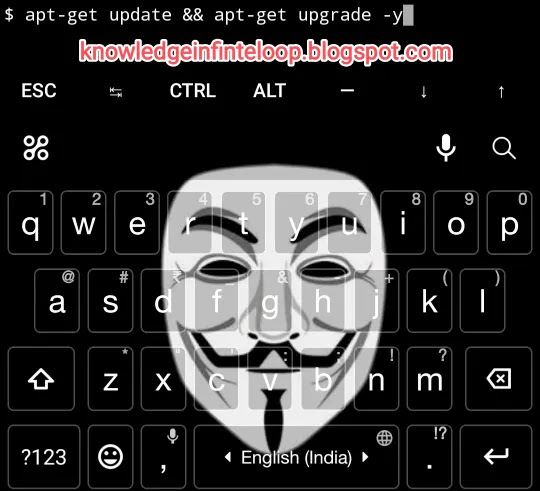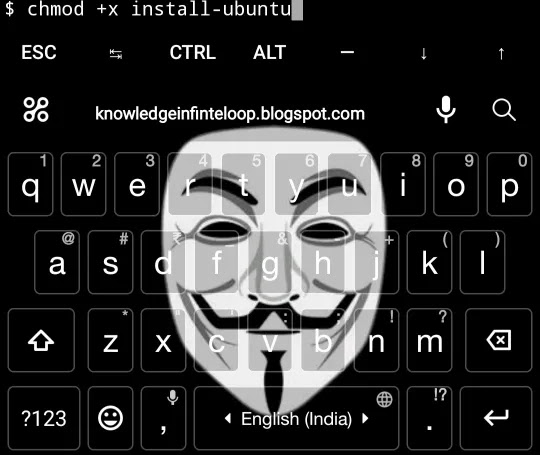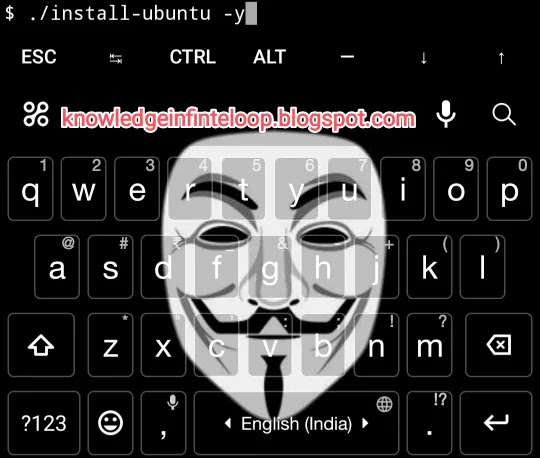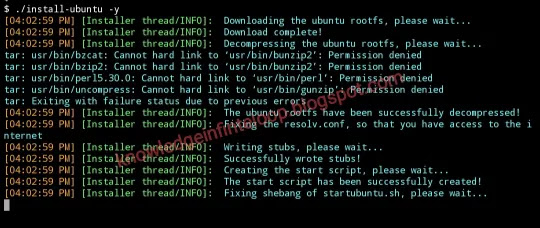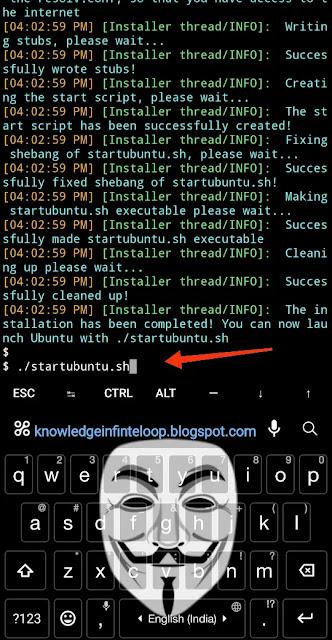Hi guys, welcome again to our Termux Hacking guide. I'm sure this Termux Hacking website definitly helping you to learn. Here we're providing you more than 60+ tools with a great knowledge to learn Hacking with Termux from basic to Advanced level.
In this article you're going to see Linux distrubution (Ubuntu) on termux. Install Ubuntu in your Termux without rooting just by typing few commands and it takes less than 30 seconds(personal experience).
FAQs on Ubuntu Termux
What is Ubuntu?
Ubuntu is open source Debian based linux distribution. It is a great linux system for beginners to put their hand into. You can use it in your personal computer as well as on servers.
Why to use Ubuntu?
Their is lot of advantages of ubuntu: Built-in firewall, Virus protection, and all other security features. One of the most secured operating system. While in windows their is lot of bug, security issues. Ubuntu runs faster as compared to Windows.
What is Ubuntu in Termux?
Ubuntu in termux is same as it works on any other pc or laptop. In Termux also, it is free, secured and comes with all features that you get in computer/laptop.
Can I install Ubuntu in Termux?
Yes, just in few commands you can easily install Ubuntu in your Termux application without rooting your phone. Enjoy Ubuntu in your termux application without getting any type of error.
How can I install Ubuntu in Termux without rooting?
We're going to install Ubuntu in Temrux without rooting because we're using proot. Proot helps to install Linux distribution inside Temrux without rooting your device.
How much time termux takes to install Ubuntu?
To install Ubuntu on your Termux it takes very less amount of time. Depends on your internet speed. However, it takes less than 30 seconds in my termux :).
Installtion
Just follow below command carefully:
Requirement: Root not Required
As you know older version of termux is not working anymore so you have to update it, either you can download termux from their official page HERE or you can download it from Playstore and later update it.
To update or if you get 403 forbidden error or repository server down then follow: Fixed Termux all Errors - 403 forbidden
Command To Follow:
=> Update Termux
$ apt-get update && apt-get upgrade -y
=> Install wget
$ apt-get install wget -y
=> Install proot
$ apt-get install proot -y
=> Install git
$ apt-get install git -y
=> Go to Home Folder
$ cd ~
=> Download Script
$ wget https://raw.githubusercontent.com/RDXLR/Ubuntu-Termux/main/install-ubuntu
=> Give execution permission
$ chmod +x install-ubuntu
=> Install Ubuntu
$ ./install-ubuntu -y
=> Run the script
$ ./startubuntu.sh
Now, Ubuntu installed on your Termux successfully. In your Termux now you see root@localhost:~# on your termux terminal.
That's it!!
Enjoy!!💖
Join our Telegram Family :- Telegram
- Data connection problem
- Spellings mistake
- Big letters using in commands
- Giving more space b/w words
xxxxxxxxxxxxxxxxxxxxxxxxxxxxxxxxxxxx
How to install ubuntu in your termux application | Best method to install ubuntu in your termux | How to easily install ubuntu on your termux | Ubuntu on your termux application | Ubuntu linux distribution on termux application 2023 | How to install ubuntu on your termux application 2023 | Ubuntu on your termux 2023| how-to-install-ubuntu-linux-on-termux-application-without-rooting-2023 | 2023 Ubuntu on termux without rooting | How to install ubuntu on termux without rooting 2023 | ubuntu installation on termux | Install Ubuntu in your termux application | Ubuntu termux hacking | Ubuntu linux
Termux updated || Termux Commands || Termux Scripts || Termux tools || Termux Tools install || Termux commands list || Termux tools list || Termux packages || termux hacking tools || termux hacking commands
xxxxxxxxxxxxxxxxxxxxxxxxxxxxxxxxxxxx
If you face any type of problem regarding installation of Ubuntu or in using it, Comment below !!!
It's my pleasure to help you😊 !!
Knowledge is power 🔥🔥!!!
Soon I am uploading more termux tools ✌
Thank you 😊, don't forget to share with your friends and on social media groups.
Soon I am uploading more termux tools ✌
Thank you 😊, don't forget to share with your friends and on social media groups.