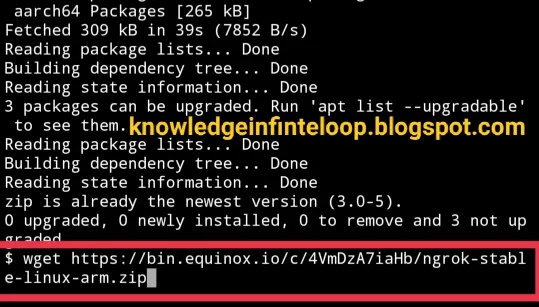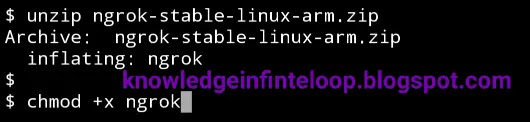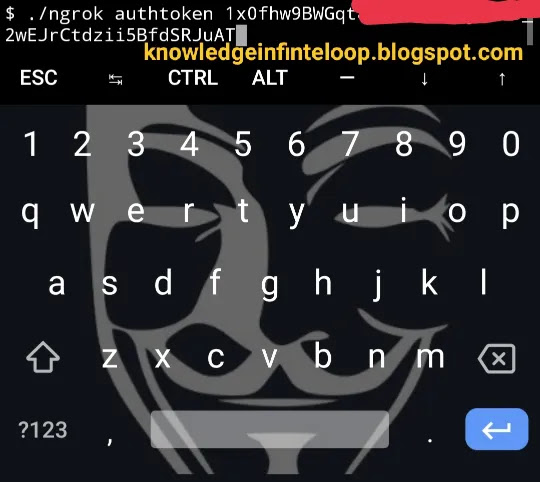In this article, we are going to see the best way on How to install Ngrok in Termux application? We see step by step methods to install Ngrok without getting any type of error on Termux application. In 2022 most methods of installing Ngrok get changed so, this is a latest and easiest way to install Ngrok on your termux application.
It's always good to know about any services before using it. Let see Ngrok definition,
What is Ngrok?
Ngrok used to create secured 'tunnel' with reverse proxy from public endpoints. It expose us a port through which application or website is running.
Why Ngrok is used for hacking in Termux?
Ngrok acts as a web server that actually create connections between you and your victim, once connection set successfully conected with ngrok it start sending all the information about your victim to you through secured tunnel.
What can you do with Ngrok?
- Share website to your friends that running on a private network
- Port forwarding
- TCP server on your device
- Ethical hacking
- Personal cloud server
[Full Guide] How to install Ngrok in termux?
Just follow below given commands carefully to avoid any type of error:
Required:
Termux application
You can download termux from PlayStore or from their offical site.
Follow commands:
Update and Upgrade your Termux app after just Installation
$ pkg update && pkg upgrade
Now, below command is used to install zip and wget package in your termux application. Zip is use to extract zipped files in termux, wget is used to download Ngrok in termux.
$ pkg install zip wget -y
=> Now, go to Ngrok website, Sign up there.
Then, select Linux(ARM) link address, and go to termux application.
OR
Just copy below command and paste it to your Termux.
This command Download Ngrok in your termux, it's size is 12.44M.
$ wget https://bin.equinox.io/c/4VmDzA7iaHb/ngrok-stable-linux-arm.zip
Now, unzip this download Ngrok zip file.
$ unzip ngrok-stable-linux-arm.zip
Now, give permission to read, write, and execute ngrok.
$ chmod +x ngrok
=> Now, again go to Ngrok website, there you see 'connect your account' section then copy that token and paste it to your termux. This is unique to each person.
Below command add your auth token to your ngrok.yml file.
$ ./ngrok authtoken 1x0fhm..................................................... (your authtoken)
Now, start our port by typing below command
Ngrok installed sucessfully in your Termux🤩
Ngrok Commands
It show yo how to use ngrok
$ ./ngrok help
We need generally below command in our metasploit series to hack any smartphone, pc by making payloads.
Turn ON your hotspot and type below commands
$ ./ngrok http 8080 ( In place of 8080 you can also type any other number )
You can see in below image our session get active, if you want to close this session use 'ctrl+c' or 'Vol-down+c'.
Enjoy!!💖
>> If you like this post then please share it with your friends and in socila media groups to support me.
What is port?
Port is like a virtual door through which people comes and goes out, it helps to make connection with another system. Port is plays vital role if they are closed you can able to make connections.
Port 21 > FTP (File transfer protocol)
Port 22 > SSH (secure shell host)
Port 80 > HTTP (Hyper text transfer protocol) We are going to use it.
So, to make connection we open that port using ngrok and make connections to received files from victim hacked device.
If you find this blog useful, leave a comment on comment section.
I want your support, buy me small cup of coffee:
Every contribution going to helps and motivate me alot !! 🤩🤗
Join our Telegram channel :- Telegram
OR
Search Devils_hacking on Telegram
- Data connection problem
- Spellings mistake
- Big letters using in commands
- Giving more space b/w words
xxxxxxxxxxxxxxxxxxxxxxxxxxxxxxxxxxxx
Install ngrok in termux 2022 Devil Hacking How to install ngrok in termux how to install how to install ngrok in kali linux 2022 how to install termux github ngrok termux 2022 ngrok github how to install ngrok in termux without root how to install in termux no root best way to install ngrok in termux 2022 How to start session in termux 2022 termux ngrok hacking in termux best way to start ngrok in termux how to install ngrok on parrot best way to install ngrok in termux 2022 ngrok install without any error ngrok authtoken in termux 2022 ngrok install no rooot without any error 2022 linux installation download ngrok in termux 2022 download ngrok in kali linux 2022 Best way to download ngrok in termux 2022
Termux updated || Termux Commands || Termux Scripts || Termux tools || Termux Tools install || Termux commands list || Termux tools list || Termux packages || termux hacking tools || termux hacking commands
xxxxxxxxxxxxxxxxxxxxxxxxxxxxxxxxxxxx
If you face any type of problem regarding installation of Tools or in using it, Comment below !!!
It's my pleasure to help you😊 !!
Knowledge is power 🔥🔥!!!
Soon I am uploading more termux tools ✌
Thank you 😊 (Meet you in next post)
Soon I am uploading more termux tools ✌
Thank you 😊 (Meet you in next post)