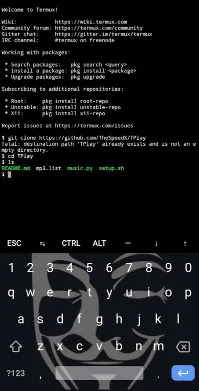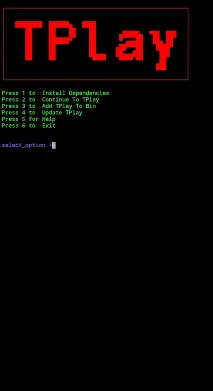so, get ready for play music and feels like pro hacker(the way you enter commands and play your music)
How to Play Music in Termux:
Step 1:- Firstly, install Termux app & Termux api (here you need this) from PlayStore !!
Step 2 :- After installing both apps , open your Termux app !!
Step 3 :- And enter commands as shown below !!
$ apt update && apt upgrade
$ pkg install git
$ termux-setup-storage
$ git clone https://github.com/TheSpeedX/TPlay
$ cd Tplay
$ chmod +x *
$ ./setup.sh
Now, you see what is shown in below image 👇!!!
Now, Select 1 to install [ It takes some time ]
Make sure your Internet connection is Good!!
NOTE :- In this Tool everywhere it asked for permission allow him by typing .... Y or y
Now, Select 3 - Add TPlay to Bin
then, type y and hit Enter !!
Now, select 2 - Continue to Play
again allow by typing y
Now Tool starts
xxxxxxxxxxxxxxxxxxxxxxxxxxxxxxxxxxxxxxxxx
commads used in TPlay :-
play - Plays Paused Music
play<track number> - Plays The Songs with the Track number (ex- play 132)
pause - Pause Playing Music
next - lay Next Song
prev - Play Previous Song
random - Play Random Song
quit/exit - Stops Playing Music And exit Player.
info - Gets Info of currently Playing Song
reload - Rescans The Phone Memory For MP3 files and creates a Playlist
ref - Refresh the Screen
remove<132> - Removes Song with Respective Number From Playlist
sort - Sort the list According To Path
NOTE :- To Increase volume pull notification bar down and increase volume by volume buttons !!!!
###If you faced any problem in understanding these above commands watch video###
VIDEO :-
Conclusion: Now you easily able to play songs on Termux while using others hacking Tools!!
Feels like Hackers(⌐■_■)
xxxxxxxxxxxxxxxxxxxxxxxxxxxxxxxxxxxx
some questions related to this post :-
how to play music in termux
play audio/music in termux
how to play music in termux using android
how to play music in termux in android
play music in termux
best trick to play music in termux
best tool to play music in termux
best tool in termux
how to play music using command line in termux
100% working, method for termux
100% working, method for termux to play music
working, method for termux
play music
play songs in termux
How to play music in Termux
Play audio/music in Termux
How to play music in Termux using android
How to play music in Termux in android
Play music in Termux
Best trick to play music in Termux
Best tool to play music in Termux
Best tool in Termux
termux song
Termux-packages || Termux Tutorial || Termux Tools|| Termux Music|| Termux || Termux Commands || Termux Scripts || Termux tools || Termux Tools install || Termux commands list || Termux tools list || Termux packages || how to add music on termux
xxxxxxxxxxxxxxxxxxxxxxxxxxxxxxxxxxxxxx
Join our Telegram channel :- Telegram
Want to make money with your website ??
Best Alternative Ad network :- Adsterra
- sign up , place ad & earn huge money.
Enjoy 💖
Soon I am uploading more termux tools to use for hacking Android , laptop ,wifi and many more purpose.
[In which topic you want next post ???
Any specific termux tools???
Comment !!! ]
Thank you 😊 (Meet you in next post)
[In which topic you want next post ???
Any specific termux tools???
Comment !!! ]
Thank you 😊 (Meet you in next post)
End !!
Join our Telegram channel :- Telegram
Tags:
Termux Hacking